
+5
Mcqueen
3rdforum
Campbell Brodie
Mermaid
Gypsy
9 posters
Anyone having problems with the forum?

Gypsy-


 Posts : 12655
Posts : 12655
Join date : 2011-08-14
It was working fine for me up to an hour ago and now I can´t see anything when I click 'View posts since last visit' I have to go to Today's active topics and then the list is a bit scrambled and don´t know what I have read and what not because they all look as if they have been read. 


Mermaid-


 Posts : 10439
Posts : 10439
Join date : 2011-08-14
Location : Scotland
everything is okay for me

Campbell Brodie-


 Posts : 59106
Posts : 59106
Join date : 2011-08-13
Age : 69
Location : Scotland
I get the same list whether I click on the "New Posts" button or the "View posts since last visit" link. Seems OK.

3rdforum-


 Posts : 22953
Posts : 22953
Join date : 2011-08-30
Age : 54
Location : Ireland
i'm fine as well

Mcqueen-


 Posts : 30546
Posts : 30546
Join date : 2011-08-13
Age : 70
Location : England
Ok here 


Gypsy-


 Posts : 12655
Posts : 12655
Join date : 2011-08-14
Mine is fine today, must have been a glitch

Campbell Brodie-


 Posts : 59106
Posts : 59106
Join date : 2011-08-13
Age : 69
Location : Scotland
Good to hear. Nothing worse when pc isn't running right. 


Gypsy-


 Posts : 12655
Posts : 12655
Join date : 2011-08-14
Anyone else seeing the forum like the image below. Yes I have cleared cookies and now using firefox instead of google but still the same.
Just realised when I posted the image .......... I can´t see that either !!

Just realised when I posted the image .......... I can´t see that either !!


Adam Mint-


 Posts : 23101
Posts : 23101
Join date : 2011-10-07
Age : 59
Yip, I'm seeing the same, posted on the good morning thread about it earlier, but seemingly Cams on to it,,, so basically we're fecked ..

Campbell Brodie-


 Posts : 59106
Posts : 59106
Join date : 2011-08-13
Age : 69
Location : Scotland
It's photobucket that's down and they're aware of it. Technicians are trying to fix it. A lot of our forum buttons, icons etc. are stored on photobucket.

Mcqueen-


 Posts : 30546
Posts : 30546
Join date : 2011-08-13
Age : 70
Location : England
Brodie's on it 


Campbell Brodie-


 Posts : 59106
Posts : 59106
Join date : 2011-08-13
Age : 69
Location : Scotland
Feck all I can do about photobucket! 


Mcqueen-


 Posts : 30546
Posts : 30546
Join date : 2011-08-13
Age : 70
Location : England



Perfectspecimen-


 Posts : 14451
Posts : 14451
Join date : 2011-08-15
Age : 70
Location : Cambs / Golf del Sur
Tells you I'm male now on avatar. Probably says undecided on Marys and the flags have gone too. Looks like I'm in Liechtenstein but theres not a mountain in sight here, unless Downham Market counts, that looks to be about 50 foot above sea level...............

Mcqueen-


 Posts : 30546
Posts : 30546
Join date : 2011-08-13
Age : 70
Location : England
Forum back to normal here  Thanks Cam
Thanks Cam
 Thanks Cam
Thanks Cam
Mermaid-


 Posts : 10439
Posts : 10439
Join date : 2011-08-14
Location : Scotland
thank goodness. It was photo buckets fault as that is where all the changes are, that made the site as it is now.

Campbell Brodie-


 Posts : 59106
Posts : 59106
Join date : 2011-08-13
Age : 69
Location : Scotland
Morning folks...back to normal again. 


Campbell Brodie-


 Posts : 59106
Posts : 59106
Join date : 2011-08-13
Age : 69
Location : Scotland
"Host an image" button isn't working. When clicked on the message "hacking attempt 25" is displayed. I uploaded my photos by uploading them to Photobucket first then using "Insert image" button.

Mcqueen-


 Posts : 30546
Posts : 30546
Join date : 2011-08-13
Age : 70
Location : England
Told you 


zdeekie-


 Posts : 4841
Posts : 4841
Join date : 2013-04-21
Age : 67
I still can't put my photos on  x
x
 x
x
Topdog-


 Posts : 21262
Posts : 21262
Join date : 2011-08-13
Age : 65
Location : England
Call into Reg he will do it

Campbell Brodie-


 Posts : 59106
Posts : 59106
Join date : 2011-08-13
Age : 69
Location : Scotland
"Host an image" is working again. 


Topdog-


 Posts : 21262
Posts : 21262
Join date : 2011-08-13
Age : 65
Location : England
and only you know how to use it 
















Campbell Brodie-


 Posts : 59106
Posts : 59106
Join date : 2011-08-13
Age : 69
Location : Scotland
Topdog wrote:and only you know how to use it






Quick instructions...
1. Click "Host an image"...

2. Find your photo on your pc by clicking "select files"...

3. Click on photo you want to upload and click "open"...
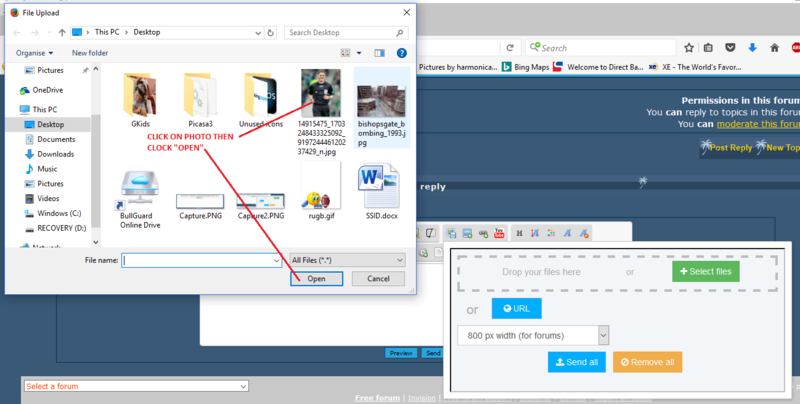
4. Click as per pic below to generate URL...
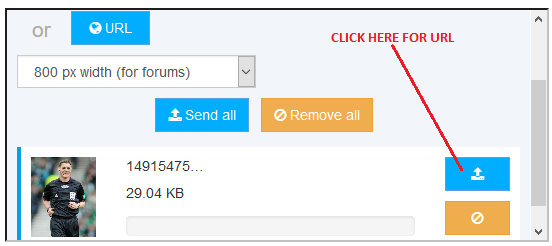
5.
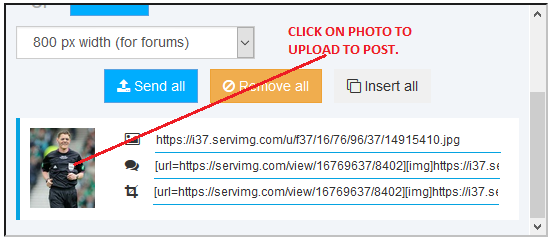
Done...










