To post a photo of your own from your laptop/pc, click on the "Host an image" icon with the floppy disc on it. Click on "Select Files", find the photo on your PC and click on it. Click on "Open". This will put the image on the "host an image" pop up. Click on the blue upload arrow, then when the image shows on the left, ckick it and the link will show on your screen. Type whatever story/description you want and click "send" in the usual way.
Last edited by Campbell Brodie on Fri 16 Aug 2019 - 20:51; edited 5 times in total
























 ,
,


 in the toolbar above, then click on the box that says 'Choose File' Once you have chosen a file the way you always do when choosing from your PC, click Host it. You will then get a large box with several lines of code. Choose the last one, copy it an then click on this
in the toolbar above, then click on the box that says 'Choose File' Once you have chosen a file the way you always do when choosing from your PC, click Host it. You will then get a large box with several lines of code. Choose the last one, copy it an then click on this  paste the code you have just copied in the box and press OK, then you should have the image in your post
paste the code you have just copied in the box and press OK, then you should have the image in your post