BBC News
+2
Gypsy
Campbell Brodie
6 posters
Some nice photos in Astronomy photographer of the year competition.

Campbell Brodie-


 Posts : 59106
Posts : 59106
Join date : 2011-08-13
Age : 69
Location : Scotland
I don't know how these guys take these...
BBC News
BBC News

Gypsy-


 Posts : 12655
Posts : 12655
Join date : 2011-08-14
Looks like someone covered the lens with flour. :sulk2:

Campbell Brodie-


 Posts : 59106
Posts : 59106
Join date : 2011-08-13
Age : 69
Location : Scotland
Gypsy wrote:Looks like someone covered the lens with flour.
So that's how they do it!


Mermaid-


 Posts : 10439
Posts : 10439
Join date : 2011-08-14
Location : Scotland
they are lovely photos

3rdforum-


 Posts : 22953
Posts : 22953
Join date : 2011-08-30
Age : 54
Location : Ireland
When did we get a "Science and nerdy stuff" section??

Mermaid-


 Posts : 10439
Posts : 10439
Join date : 2011-08-14
Location : Scotland
LR started it 


Adam Mint-


 Posts : 23101
Posts : 23101
Join date : 2011-10-07
Age : 59
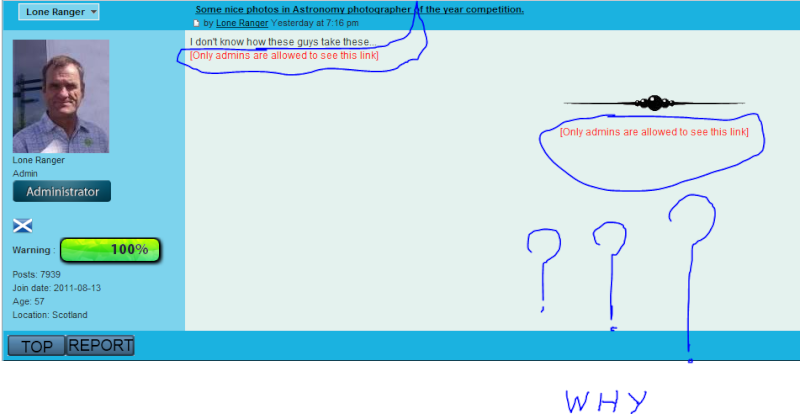

Campbell Brodie-


 Posts : 59106
Posts : 59106
Join date : 2011-08-13
Age : 69
Location : Scotland
Adam Mint wrote:
I don't know why. No-one has changed any settings. Forumotion must be playing silly buggers again.


Campbell Brodie-


 Posts : 59106
Posts : 59106
Join date : 2011-08-13
Age : 69
Location : Scotland
I've fixed it Adam. It was nothing any admin/moderator did. The settings must have been changed by Forumotion. All OK again now...phew!
Thanks for pointing it out Adam, as we admin didn't see any problem as we still saw the links!
Thanks for pointing it out Adam, as we admin didn't see any problem as we still saw the links!


3rdforum-


 Posts : 22953
Posts : 22953
Join date : 2011-08-30
Age : 54
Location : Ireland
Adam Mint wrote:
how do you draw on the post??


Adam Mint-


 Posts : 23101
Posts : 23101
Join date : 2011-10-07
Age : 59
Apart from badly.... Used “snipping tool” that Cam/Mermaid explained to me how to use, in “snipping tool” once you have captured the image there is a “pen” option you can use before you “save” image...
Me giving computer advice .
.

Me giving computer advice
 .
.

3rdforum-


 Posts : 22953
Posts : 22953
Join date : 2011-08-30
Age : 54
Location : Ireland
once you have captured the image???? 


Campbell Brodie-


 Posts : 59106
Posts : 59106
Join date : 2011-08-13
Age : 69
Location : Scotland
What is your operating system D? Windows7? If it is, you should have a program called "Snippet" on it. It looks like a pair of scissors.If you click on it, your arrow/cursor will turn to a cross shape. You can use this to "capture any part or all of the screen you want by left clicking and dragging at the same time. It will then give you the option to "save". I usually save to my desktop, then use Paint.net to edit and add fancy stuff like writing and arrows and stuff.
Last edited by Lone Ranger on Fri 21 Sep 2012 - 21:04; edited 1 time in total

Adam Mint-


 Posts : 23101
Posts : 23101
Join date : 2011-10-07
Age : 59
In windows you have a program called “snipping tool”, this allows you to capture an image of whatever you are looking at on your computer screen...
As in here's one of me typing this reply:-

See Cam got a reply in just before me, thank f##k, I dont get paid enough to do all this thinking.

As in here's one of me typing this reply:-

See Cam got a reply in just before me, thank f##k, I dont get paid enough to do all this thinking.


Campbell Brodie-


 Posts : 59106
Posts : 59106
Join date : 2011-08-13
Age : 69
Location : Scotland
Here's what AMs drawing looks like when edited with Paint.net. Simple 2 minute edit...(I've just gone over his stuff to show the difference).



Adam Mint-


 Posts : 23101
Posts : 23101
Join date : 2011-10-07
Age : 59
Lone Ranger wrote:Here's what AMs drawing looks like when edited with Paint.net. Simple 2 minute edit...(I've just gone over his stuff to show the difference).
Just remember some initially laughed Picasso, smart ass
 .
.
Campbell Brodie-


 Posts : 59106
Posts : 59106
Join date : 2011-08-13
Age : 69
Location : Scotland
No, no I'm not getting at you Adam.  Just trying to show the benefits of Paint.net. It's like photoshop and it's free! I can't work the fecker as I haven't really looked into it, but I can do simple stuff.
Just trying to show the benefits of Paint.net. It's like photoshop and it's free! I can't work the fecker as I haven't really looked into it, but I can do simple stuff.
 Just trying to show the benefits of Paint.net. It's like photoshop and it's free! I can't work the fecker as I haven't really looked into it, but I can do simple stuff.
Just trying to show the benefits of Paint.net. It's like photoshop and it's free! I can't work the fecker as I haven't really looked into it, but I can do simple stuff.
Adam Mint-


 Posts : 23101
Posts : 23101
Join date : 2011-10-07
Age : 59
For feck sake Cam are you taking me serious....
Tried to download the paint thing but screwerd it up, so will be looking for advice...
May ask Adolf...........

Tried to download the paint thing but screwerd it up, so will be looking for advice...
May ask Adolf...........


Gypsy-


 Posts : 12655
Posts : 12655
Join date : 2011-08-14
I downloaded it too but having just a quick look can´t make head nor tail of it. I managed to lay one image on top of another but it looks really hard.

Campbell Brodie-


 Posts : 59106
Posts : 59106
Join date : 2011-08-13
Age : 69
Location : Scotland
Gypsy wrote:I downloaded it too but having just a quick look can´t make head nor tail of it. I managed to lay one image on top of another but it looks really hard.
Yeah, you can get into difficulties with layers and such. I just use it for simple stuff. Click on "File" then "Open" to upload a pic on your desktop. Once you have it on Paint.net you can then use the "Tools" pallet to play about with. (If you can't see the "Tools" pallet, click on "Window", then "Tools". Same goes for "Colours" and "Layers"). This is what I used to make the Nav Bar buttons etc.
The "T" in the "Tools" pallet is for adding Text. Hover over the symbols and you get a brief description of what they do.
If you feel adventurous, click on "Help" then "Tutorials", it's amazing what can be done.


Gypsy-


 Posts : 12655
Posts : 12655
Join date : 2011-08-14
I have tools, history, colours and a whole heap of other things in boxes all open on the main page. I was a bit worried if I closed them whether I could ever find them again, but I'm happy to have a play around when I get a minute. Will try and have a look at the tutorials but that's a bit like giving a man a manual when they get a new car :sulk2:

Campbell Brodie-


 Posts : 59106
Posts : 59106
Join date : 2011-08-13
Age : 69
Location : Scotland
Gypsy wrote:I have tools, history, colours and a whole heap of other things in boxes all open on the main page. I was a bit worried if I closed them whether I could ever find them again, but I'm happy to have a play around when I get a minute. Will try and have a look at the tutorials but that's a bit like giving a man a manual when they get a new car
Haha! You'll get hooked! You'll get into something and then notice that two hours have slipped by...
 You only really need "Tools", "Colours" and "Layers" Gypsy, just close the rest. You can get them back easily by going to "Window".
You only really need "Tools", "Colours" and "Layers" Gypsy, just close the rest. You can get them back easily by going to "Window".
3rdforum-


 Posts : 22953
Posts : 22953
Join date : 2011-08-30
Age : 54
Location : Ireland




Campbell Brodie-


 Posts : 59106
Posts : 59106
Join date : 2011-08-13
Age : 69
Location : Scotland
3rdforum wrote:

Paint.net D. It's like a free version of photoshop.

Perfectspecimen-


 Posts : 14451
Posts : 14451
Join date : 2011-08-15
Age : 70
Location : Cambs / Golf del Sur
And getting back on Topic the people speaking on the clip were all talking slow like that Dr Brian Cox. Thats so thick heads like us may understand innit. Personally I will leave the paint box alone and look for a life. 










