Open Youtube and find your video. Once you have it, copy it's URL(i.e. wwwyoutube.com.watch=gDsa34fGnm or similar) Next, click on the video icon (looks like a wee film strip) and paste your URL in there then hit OK. Done.
5 posters
How to Post a Youtube video.

Campbell Brodie-


 Posts : 59106
Posts : 59106
Join date : 2011-08-13
Age : 69
Location : Scotland
- Post n°1
 How to Post a Youtube video.
How to Post a Youtube video.

Mcqueen-


 Posts : 30546
Posts : 30546
Join date : 2011-08-13
Age : 70
Location : England
- Post n°2
 Re: How to Post a Youtube video.
Re: How to Post a Youtube video.
I knew that  ,
, 
 ,
, 

Campbell Brodie-


 Posts : 59106
Posts : 59106
Join date : 2011-08-13
Age : 69
Location : Scotland
- Post n°3
 Re: How to Post a Youtube video.
Re: How to Post a Youtube video.
Mcqueen wrote:I knew that,
Of course you did, it's for the benefit of Scottishshiv!


Adam Mint-


 Posts : 23101
Posts : 23101
Join date : 2011-10-07
Age : 59
- Post n°4
 Re: How to Post a Youtube video.
Re: How to Post a Youtube video.
Thought I was only eejit who had problems copying stuff, still unsure as to this URL thing? Seem to recall last time I came across it I ended up at the hospital getting penicillin injections...


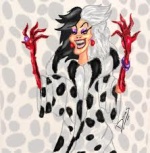
Cruella de Vil-


 Posts : 3067
Posts : 3067
Join date : 2011-08-22
Age : 68
Location : Somewhere in the Atlantic
- Post n°5
 Re: How to Post a Youtube video.
Re: How to Post a Youtube video.
Mcqueen wrote:I knew that,
That's only because Howard showed you


Topdog-


 Posts : 21262
Posts : 21262
Join date : 2011-08-13
Age : 65
Location : England
- Post n°6
 Re: How to Post a Youtube video.
Re: How to Post a Youtube video.
Right click on the thing you want to add, be it a pic or video, then click copy url. Come back to here and click on the appropriate icon above, paste the url into the box that appears and click OK.








