+3
Cruella de Vil
3rdforum
Daryn
7 posters
Not saying too much about this but if you have cable..............

Daryn-


 Posts : 656
Posts : 656
Join date : 2011-09-05
Age : 57
Location : South Tyneside UK

3rdforum-


 Posts : 22953
Posts : 22953
Join date : 2011-08-30
Age : 54
Location : Ireland



Daryn-


 Posts : 656
Posts : 656
Join date : 2011-09-05
Age : 57
Location : South Tyneside UK
Im not sure if this works on other internet connections as well
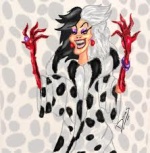
Cruella de Vil-


 Posts : 3067
Posts : 3067
Join date : 2011-08-22
Age : 68
Location : Somewhere in the Atlantic
It looks all American :Not me Guv:

Daryn-


 Posts : 656
Posts : 656
Join date : 2011-09-05
Age : 57
Location : South Tyneside UK
its not lol its everything that's streamed over the internet, every movie available etc
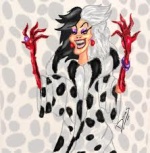
Cruella de Vil-


 Posts : 3067
Posts : 3067
Join date : 2011-08-22
Age : 68
Location : Somewhere in the Atlantic
Ok I'll have to have a better look - thanks 


Daryn-


 Posts : 656
Posts : 656
Join date : 2011-09-05
Age : 57
Location : South Tyneside UK
The software is there for different types of machines, if you have a windows machine for instance go to the link [You must be registered and logged in to see this link.] and click on install, when you have done this open the software then close it, go back to the link again and under the install you have just done you will see configure, run this configure software and your done.
Open the xbmc software again and go to video, you will see ice flms and 1 channel these have just about everything on them, there is others apps you can add but Ive not done much with it yet. Let me know how you get on
Open the xbmc software again and go to video, you will see ice flms and 1 channel these have just about everything on them, there is others apps you can add but Ive not done much with it yet. Let me know how you get on
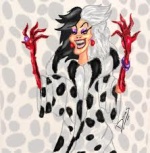
Cruella de Vil-


 Posts : 3067
Posts : 3067
Join date : 2011-08-22
Age : 68
Location : Somewhere in the Atlantic
I think I'm getting there now Daryl, seems I did not configure 

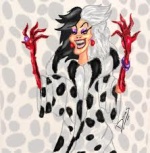
Cruella de Vil-


 Posts : 3067
Posts : 3067
Join date : 2011-08-22
Age : 68
Location : Somewhere in the Atlantic
Sorry that should read Daryn lol
I have sorted it now and busy finding my way around, however cannot see how to minimize if need be? :puzzled:
I have sorted it now and busy finding my way around, however cannot see how to minimize if need be? :puzzled:

Guest- Guest
 ´´The Home of Third Party Addons``
´´The Home of Third Party Addons``
Daryn-


 Posts : 656
Posts : 656
Join date : 2011-09-05
Age : 57
Location : South Tyneside UK
Its amazing lol never had anything like this before on my computer lol, would be interested to know if it works on others like sky internet etc
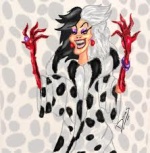
Cruella de Vil-


 Posts : 3067
Posts : 3067
Join date : 2011-08-22
Age : 68
Location : Somewhere in the Atlantic
It's working on mine thanks Daryn and I also have all the sky sports channels 


Adam Mint-


 Posts : 23101
Posts : 23101
Join date : 2011-10-07
Age : 59
OK, I'm not in to computers, opened link, confused .com to me,,, I'm on IE working on a dongle, what do I do to get anything ???



Gypsy-


 Posts : 12655
Posts : 12655
Join date : 2011-08-14
Adam Mint wrote:OK, I'm not in to computers, opened link, confused .com to me,,, I'm on IE working on a dongle, what do I do to get anything ???
Ditto ...... so many headings, pages, boxes to click. I won´t download anything until I understand what it is all about and to be honest, this just left me totally confused. If it's OK I will get a One 2 One lesson from Cru next week, until then I am not really into TV or films that much.
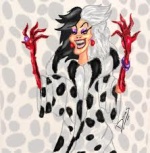
Cruella de Vil-


 Posts : 3067
Posts : 3067
Join date : 2011-08-22
Age : 68
Location : Somewhere in the Atlantic
I tried to put it on Petes lappie as he uses IE and his lappie is close to the tv but it did not seem so straight forward, I'm going to try again by pasting the link into Google Chrome (which is what I'm using) will let you know how I get on there 
It's true to say it looks too dam complicated as that is just what I thought to begin with

It's true to say it looks too dam complicated as that is just what I thought to begin with


Daryn-


 Posts : 656
Posts : 656
Join date : 2011-09-05
Age : 57
Location : South Tyneside UK
You will get used to it lol, its brilliant, lots of plug in boxes on ebay with this software in, Im well impressed and so is all my family and friends now lol

betty swollocks-


 Posts : 562
Posts : 562
Join date : 2011-10-02
Location : xanadu - next door to Kubla Khan
Cruella de Vil wrote:I have sorted it now and busy finding my way around, however cannot see how to minimize if need be?
Use the pipe\back slash button ( |\ ), it is situated between left shift and Z on my KB, it will take XBMC into windowed
mode, then you can minimise, and when you are done, pressing it again
will take XBMC into fullscreen mode
Then of course there is windows key + D which will show the desktop
And then you can in the appearance settings? change if XBMC should be fullscreen or windowed
- simples

Last edited by betty swollocks on Mon 6 May 2013 - 9:35; edited 1 time in total (Reason for editing : Numpty)

3rdforum-


 Posts : 22953
Posts : 22953
Join date : 2011-08-30
Age : 54
Location : Ireland
I knew that! 


betty swollocks-


 Posts : 562
Posts : 562
Join date : 2011-10-02
Location : xanadu - next door to Kubla Khan
3rdforum wrote:I knew that!
Course you did! Think you told Reg how to do it!


Mcqueen-


 Posts : 30546
Posts : 30546
Join date : 2011-08-13
Age : 70
Location : England
Nah, i already knew that 



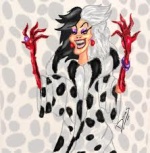
Cruella de Vil-


 Posts : 3067
Posts : 3067
Join date : 2011-08-22
Age : 68
Location : Somewhere in the Atlantic
Thanks Betty had already done it but should have said 
But Reg knew that

But Reg knew that











