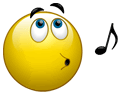3rdforum wrote:Your operating system. I installed the new android version on my Nexus tablet and it has completely fecked it up. Similar things happening as yours.
3rdforum wrote:also, have you got any app that will clean up all the shite on the ipad? Something like CleanMaster.
3rdforum wrote:it could be that there is a load of shite slowing everything down/causing problems. Find a decent "cleaning" app and download it. Run this and see if there is any improvement. May not fix anything but its something you should have anyway. I presume you have anti virus loaded and up to date?
Done a bit enquiring, have been told, and the following could be true or a load of shite as the persons telling me know as much about computers as me..., but here we go:-
1. Operating System, being an Apple iPad it has "Safari" as its operating system which cannot be replaced with the likes of Google Chrome, Firefox, Microsoft Explorer etc...
2. From what I can see it looks like nothing like "CleanMaster" has been downloaded ...
3. Anti Virus, I have been told no anti virus has been purchased or downloaded free, I have also been told with it being a "Apple" iPad, the Apple system has inbuilt security/anti virus and there is no need to download/purchase anything, and that it is safe to do banking etc on it as it is...
To explain, the iPad belonged to Annies daughter, she got an iPhone and was no longer using the iPad so she was going to sell it, as I used the iPad a lot when I was up at Annies she bought it off her daughter for me,,, the advice above came from Annie and her family plus one of my mates who thinks he knows all about these things (He Don't)... Another thing, as I said the iPad was originally Annies daughters and when she set it up it was obviously her name, e-mail address etc that were entered in to everything, now when I go in to certain things like hotmail, facebook etc the iPad automatically thinks I'm her and wants me to log in as her, I aint found a way of changing this as yet, I did find an option to reset iPad to factory settings but I did not want to do this as she (Annies Daughter) requested that I didn't delete the photos she had on the iPad, now if she'd sold it on the open market they'd be gone, plus I've had it for almost a year now and she's never asked to look at them, so if I accidently press a button and they're gone,,, oops...
So again, any advice will be appericiated...
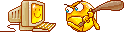
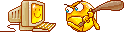
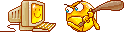
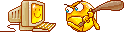



























 oops...
oops...